What kind of visibility and access rights different users have in Klinik Access Pro UI.
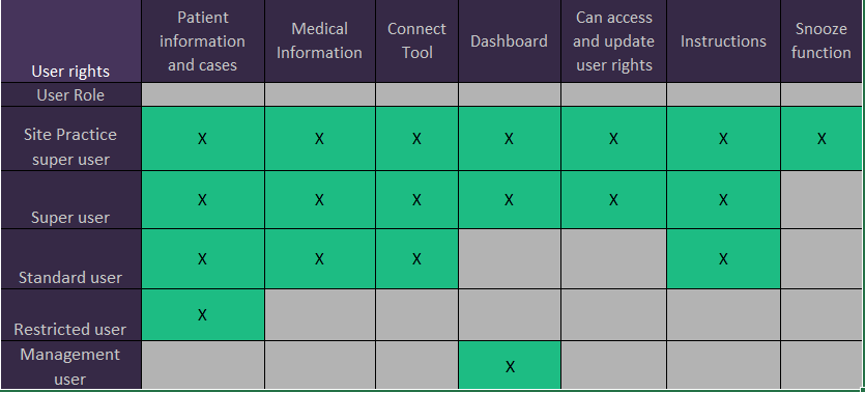
Site/practice Super user
The Site/practice super user has visibility and access rights to all functionalities in Klinik Access Pro UI. That includes the patient case list and handling of cases, Connect (if part of Klinik Access contract), the dashboard and user management functions. The practice super user can create, remove users and edit their user rights across all units. In addition, the practice super user has the visibility to event log data to show all actions of users when handling patient cases. They can also control the online ‘snooze’ function of Klinik.
Super user
The Super user has visibility and access rights to all functionalities in Klinik Access Pro UI. That includes the patient case list and handling of cases, Connect (if part of Klinik Access contract), the dashboard and user management functions. The super user can create, remove users and edit their user rights in the unit they have user rights to.
Standard user
The standard user has visibility and access to the patient list Connect for the units they are given access to (if part of Klinik Access contract).
Restricted user
The restricted user can only access the patient list, but the medical information of the patients' is masked. They can transfer and handle the cases, but they cannot see or send SMS messages.
Management user
The management view allows the user to access the dashboard only.
