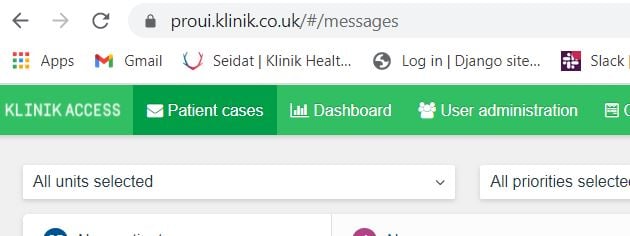Unable to log into Klinik Professional interface (ProUI)
Accessing your account.
1. You will only be able to log into Klinik ProUI to view patient enquiries if you have been given authority to do so by one of your designated practice Super Users.
2. If an account has been created for you, you will have received a link to activate your account from no-reply@klinik.co.uk.
3. If more than 2 weeks has passed since this link was created it will have expired and you will then need to approach a Super User to delete and re-add your account for you.
Forgotten Password
4. If you cannot access ProUI because you have forgotten your password, you can re-set this using the ‘forgot your password’ link. To see further detail and a step by step by step process please refer to ‘How to… Reset your Password’.
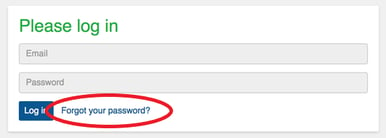
Browser Settings
5. If you have an authorised log in and know your password and are still unable to log into ProUI, or it does not load correctly please take the following steps:
a) Log out of ProUI
b) Clear your browser history by going to ‘Settings’ by using the drop down under the three white dots to the right of your browser search bar.
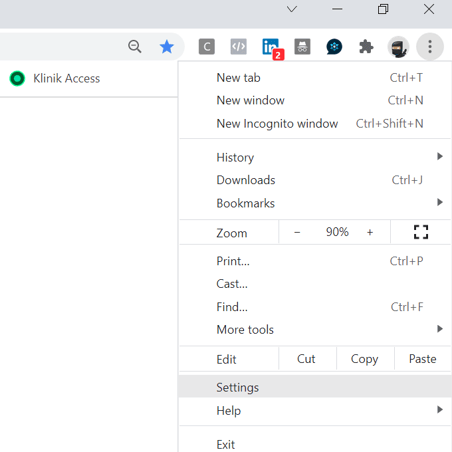
c) Go to ‘Privacy & Settings’ and select ‘Clear Browsing data’.
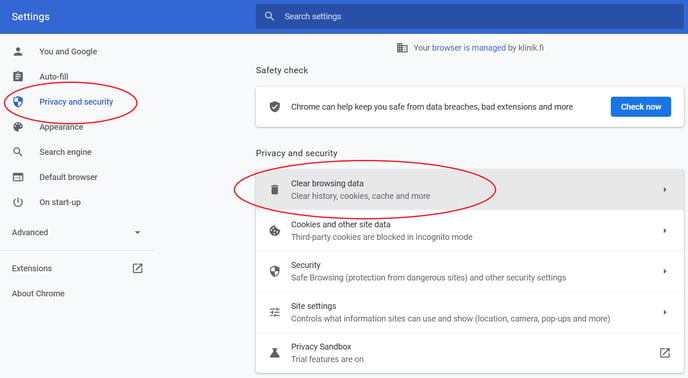
d) Then select ‘clear data’
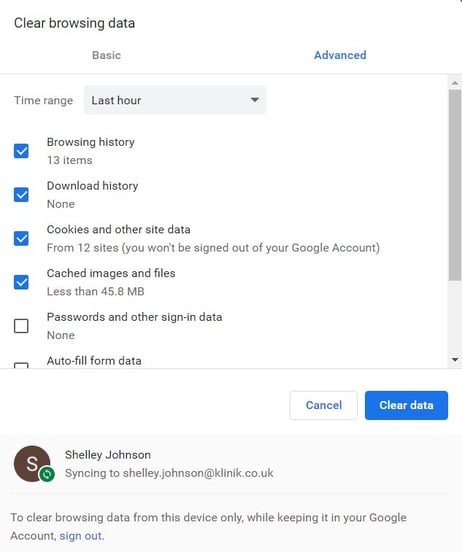
6. Then log back into Klinik ProUI and ensure you refresh your browser as below or select ‘Ctrl shift R’