Send feedback in the professional interface
Feedback in the Klinik Access professional interface
Select “Send feedback” from the drop-down list in the top right corner (Figure 28). (The “Choose client” button is visible to Klinik staff only).
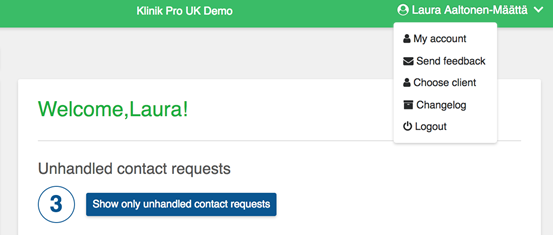
Figure 1. Send feedback from the Klinik Access interface.
In the “Feedback message” box, fill in all the fields, and add the case identifier, which you can find in the details of the contact request form sent by the patient. Finally, to send the form, click “Submit”. The feedback form also enables you to contact Klinik if a patient requests information about the use of their data in the Klinik service (select “Personal data management” under "Type"). The section below on data protection guidelines provides detailed instructions on how to do this.
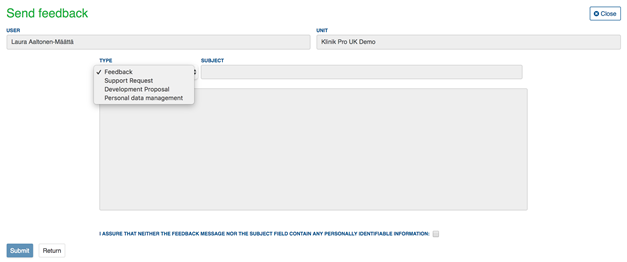
Figure 2. Send feedback, a support request, a development proposal or a request to access personal data in the Klinik Access professional interface.
![Klinik_Access_green_Logo_RGB-Oct-13-2021-08-28-41-20-AM.png]](https://help.klinikhealthcaresolutions.com/hs-fs/hubfs/Klinik_Access_green_Logo_RGB-Oct-13-2021-08-28-41-20-AM.png?height=50&name=Klinik_Access_green_Logo_RGB-Oct-13-2021-08-28-41-20-AM.png)