Prerequisite information provided by the patient
The information here is presented in its entirety and exactly as the user has typed it under each heading or question in the form.
Copy prerequisite information: this function enables easy copying of the prerequisite information provided by the patient (Figure 10) to the patient health record. Click “Copy” next to Prerequisite information, and the professional interface automatically generates a so-called prerequisite information package, which includes the information provided by the patient about their symptoms and the texts entered in the free text fields.
Use: first, open the person’s information in the patient health record; open the correct page of their medical history file, and type a suitable subheading (for example, “Prerequisite information”). Then, while in the view on the right in the Klinik professional interface, click the Copy button. Next, switch to the patient patient health record and insert the prerequisite information package in the person’s medical history file by using the “paste” function or the Ctrl + V keyboard shortcut. The prerequisite information package also includes a timestamp that indicates when the contact request has been sent in the Klinik professional interface, that is, the time of recording and handling the information, which must appear in the medical history.
NB- It’s extremely important that you check to ensure that the information is being copied into the correct patient record.
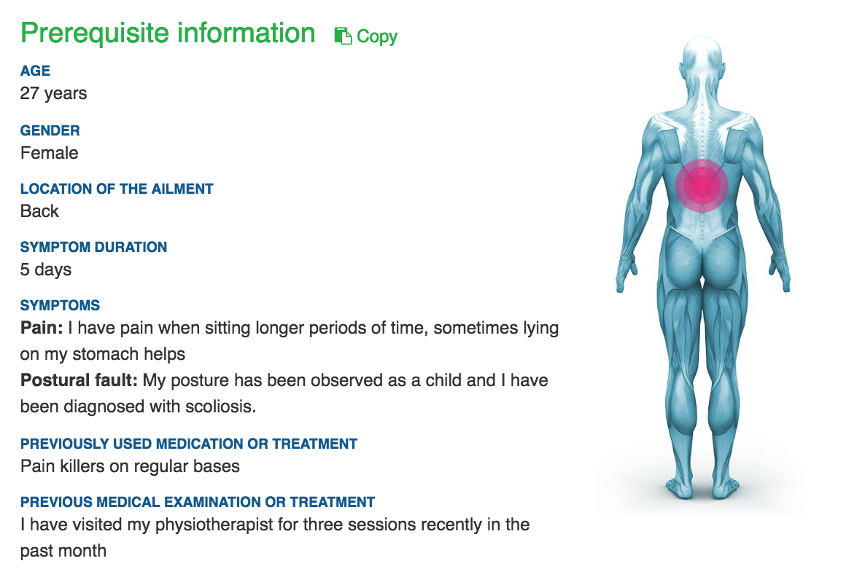
Figure 1. Prerequisite information sent by the patient.
![Klinik_Access_green_Logo_RGB-Oct-13-2021-08-28-41-20-AM.png]](https://help.klinikhealthcaresolutions.com/hs-fs/hubfs/Klinik_Access_green_Logo_RGB-Oct-13-2021-08-28-41-20-AM.png?height=50&name=Klinik_Access_green_Logo_RGB-Oct-13-2021-08-28-41-20-AM.png)