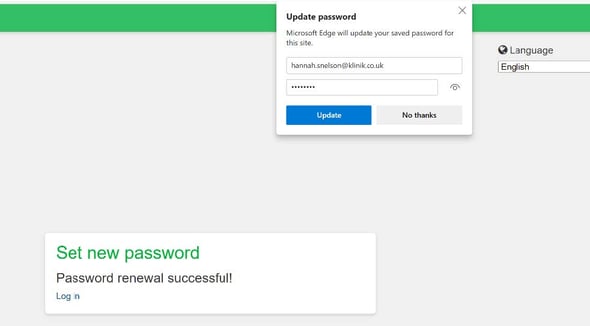Should you forget your password please complete the following steps to reset your password.
1. Open the Klinik Professional interface: https://proui.klinik.co.uk/
NB- for users Ireland you should use this link to open the interface https://proui.ie.klinikhealthcaresolutions.com/
2. Select the Forgot your password? link.
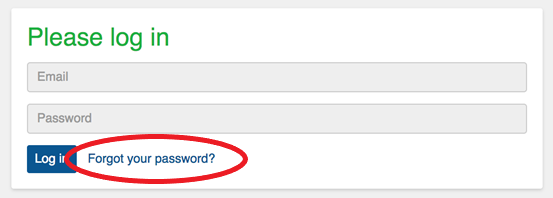
3. Insert your NHS (or professional) email address into the field provided.
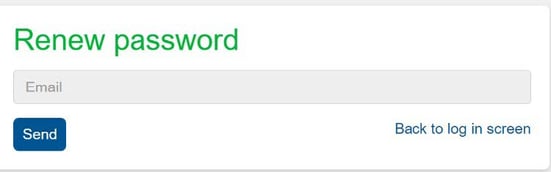
4. Select Send
5. Go to your email account e.g., NHS Email account
6. Open the email received from the no-reply@klinik.co.uk
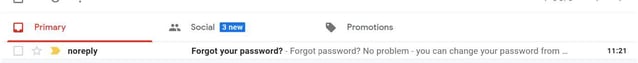
7. Select the Change password link or copy and paste the link in the email into your browser address field.
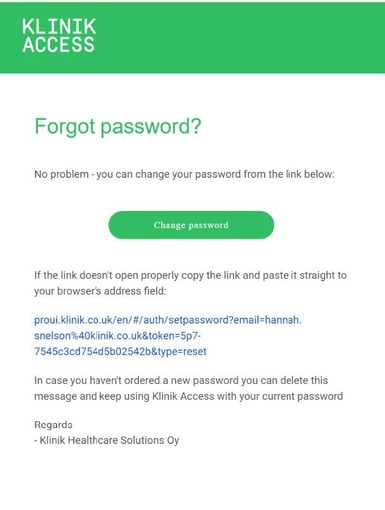
8. You will then be required to Set new password, Re-type password and then press Send.
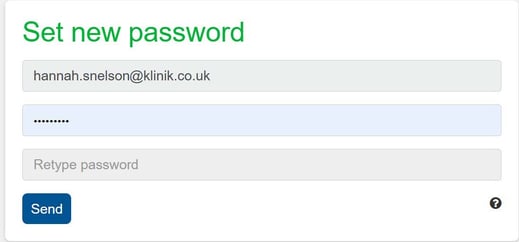
9. Your password must be at least 8 characters long and contain both lower and uppercase letters and numbers.
10. You will then be notified that the password renewal has been successful, and you can then update your saved passwords if you wish to do so.