Instructions on how to copy text from both the ProUI and Connect.
Once you have processed a case and there is no further action required, you need to copy the enquiry from Klinik into the patient’s clinical record. Below are the instructions on how to do this from both the ProUI and Connect.
ProUI
Within ProUI, once a patient enquiry has been moved to ‘Inprogress’ you must always ensure you copy the enquiry form into the patient health record before closing the enquiry in Klinik.
-
On the right-hand side of the screen inside the body of the enquiry form, beside Prerequisite information select Copy.

-
A black box will then appear advising the copy has been successful.
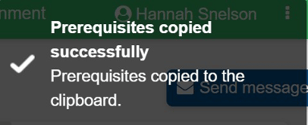
-
Alternatively, you can highlight the information and press Ctrl and C (Copy) on your keyboard.
-
You then need to paste the information into the correct patient’s clinical record using Ctrl and V on your keyboard.
Connect
You are only required to copy the enquiry from Connect into the patient Clinical record if you are closing the case and not directing it to a unit within ProUI. If you are unsure, please see How to... Close a Case in Connect for more information.
-
Once you have processed an enquiry within Connect you will reach the Summary page.

-
You should only then select Case Close If there is no further action required and the enquiry does not need to be triaged as this will send the enquiry to the archive and it will not be seen in ProUI.

-
Once you have selected Case Close you will then be required to copy the text into the patient’s Clinical record. Select Copy text.
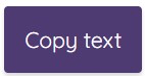
-
Alternatively, you can highlight the required text and press Ctrl and C (Copy) on your keyboard.
-
You are then able to paste the information into the correct patient’s clinical record using Ctrl and V on your keyboard.
Important!
-
Please be aware that if the copy function is selected and the patient enquiry stored on the clipboard is not immediately pasted into the clinical record, there is a risk that a patient enquiry could be pasted into the wrong clinical record, as the clipboard will store the last copied enquiry.
-
It is therefore essential that each time you copy a record you review the pasted information to ensure it has been added to the correct patient’s clinical record.
-
Please ensure all clinical information related to the patient enquiry is copied over. The copy function will only include the information that the patient has recorded. If you use Klinik to record treatment notes or comments or send the patient an SMS these records will not appear in the clinical record unless you copy these over separately.
-
SMS messages and comments added to each patient enquiry can separately be copied into the clinical record, but the same care should be taken to ensure on each occasion the correct information has been pasted into the correct record.
-
We recommend that once all the information has been copied over from ProUI, and the enquiry is ready to be closed that both records are closed at the same time.
