How to Add a New User?
Adding a new user to Klinik professional interface:
1. Log in to the Professional User Interface 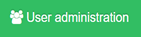
2. Select User Administration from either of the buttons replicated along the top or down the left hand-side of the interface.
3. Select Create New User 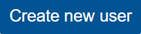
4. Complete all mandatory fields in the box mar
![Klinik_Access_green_Logo_RGB-Oct-13-2021-08-28-41-20-AM.png]](https://help.klinikhealthcaresolutions.com/hs-fs/hubfs/Klinik_Access_green_Logo_RGB-Oct-13-2021-08-28-41-20-AM.png?height=50&name=Klinik_Access_green_Logo_RGB-Oct-13-2021-08-28-41-20-AM.png)