Functions of the patient case list
Different functions of the contact request list
The list of contact requests (the left part of the main view) shows new contact requests and those being handled, their details (under the New contact requests tab), and messages sent by patients (SMS messages or attachments/photos). You can also browse the contacts requests handled under the Archive tab.
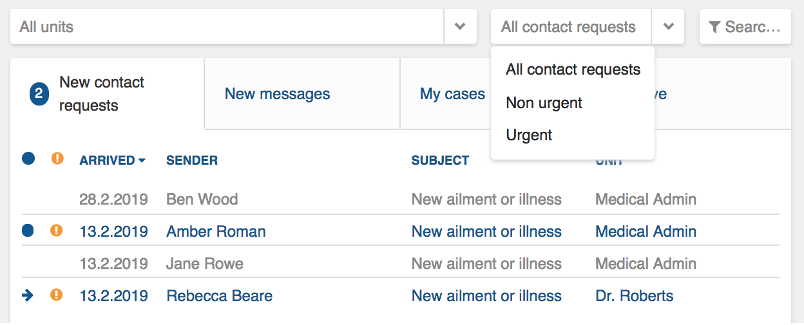
Figure 1. Functions of the contact request list.
- Sort by unit (if you have been granted permission to several units)
- Sort messages by urgency (non-urgent or urgent contact requests)
- Sort alphabetically by patient
- Reorder the arrival time of enquiries from oldest to latest
- Free word search. You can search the information in the messages shown in the message list using free search terms such as a patient's name, a unit's name, and so on.
(You can conduct the same searches in the archive tab against closed enquiries. Please ensure you select either the live or archive tab before using the search function.)
![Klinik_Access_green_Logo_RGB-Oct-13-2021-08-28-41-20-AM.png]](https://help.klinikhealthcaresolutions.com/hs-fs/hubfs/Klinik_Access_green_Logo_RGB-Oct-13-2021-08-28-41-20-AM.png?height=50&name=Klinik_Access_green_Logo_RGB-Oct-13-2021-08-28-41-20-AM.png)