How to Direct a case to a unit in Connect
Directing a case to a unit in Connect
- Once you have processed an enquiry within Connect you will reach the Summary page.

- At the bottom of the Summary page, you can select Direct to unit, to send the enquiry to appropriate team within your practice.
- You will be required to select the appropriate unit from a drop-down list, and you can add a Redirection comment below if you choose.
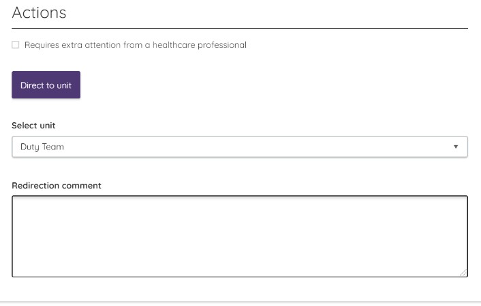
- You can now select Submit to direct the enquiry to the chosen unit within the Professional User Interface.
- There is no requirement for you to Copy text at this stage as you can copy the information from the ProUI once the case has been triaged and processed. Here you should press Exit to return to the Connect platform.

![Klinik_Access_green_Logo_RGB-Oct-13-2021-08-28-41-20-AM.png]](https://help.klinikhealthcaresolutions.com/hs-fs/hubfs/Klinik_Access_green_Logo_RGB-Oct-13-2021-08-28-41-20-AM.png?height=50&name=Klinik_Access_green_Logo_RGB-Oct-13-2021-08-28-41-20-AM.png)