Closing a case in Connect
You should only close a case in Connect that requires no further action. All cases that are closed within Connect will be directed to the Archive. If you require support with this, or you are unsure, please seek assistance from your Practice Super User(s) before closing the case.
- Once you have processed an enquiry within Connect you will reach the Summary page.

- You should only then select Case Close If there is no further action required and the enquiry does not need to be triaged.

- Once you have selected Case Close you will then be required to Copy the text into the patient’s Clinical record. Please see How to…Copy Text for further guidance if required.
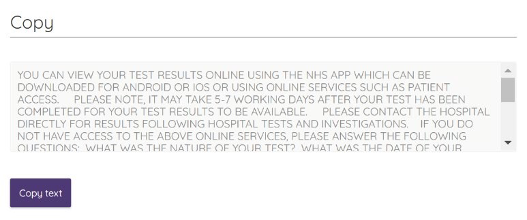
- Once you have copied the text into the Clinical record you can now press Exit, and this will return you to the Connect platform.

