Basic information on a contact request and its sender
1. The urgency of treatment markingIf one of the symptoms recognised by the AI has been classified as requiring urgent treatment (within 1-3 days), an amber indicator and the text “Urgent” are displayed at the top of the view on the right. Based on this information, the symptoms that require urgent treatment can be handled first. PLEASE NOTE! Urgent does not mean the same as “emergency”, and people with symptoms requiring emergency care, are listed with a red triangle on the patient list during working hours.
2. HandlerThis field shows the name of the person handling the contact request.
3. Information on a contact request and its sender
Case identifier: a unique identifier created by the Klinik professional interface for each contact request, which facilitates message archiving, storing and tracking.
NHS number: If an enquiry has been submitted through Connect (telephone module) you can copy the NHS/patient number. To copy a patient’s NHS number to the clipboard, click “Copy” next to the number. You can use this function to open a person’s information in the patient health record using their NHSl number. After clicking the Copy button, insert the information in the search field of the patient health record using the Ctrl + V keyboard shortcut, that is, the copy-paste function. NOT used in all organisations.
Sent time: this shows the time when the patient sent the contact request through the online service.
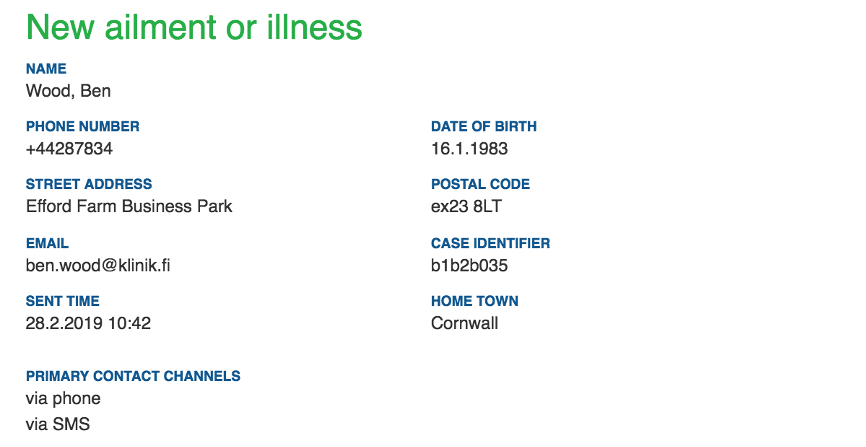
Figure 1. Basic information on a contact request and its sender (not all fields are activated for all customers).
