Main view – a quick view of patient case list
A quick view of contact requests and messages in the professional interface.
When you log into the professional interface and you have no contact requests selected, you can see a quick view of contact requests and messages on the right (Figure 5).
“Unhandled contact requests” shows the number of new, unhandled contact requests submitted to you and/or your unit.
Click “Show only unhandled contact requests” to show just the new, unhandled contact requests in the list on the left. If you want to view all messages, click the grey “Show all patient cases” button at the bottom of the view.
The other quick views work in the same way: “Urgent contact requests” shows the number of contact requests deemed urgent by Klinik Access (urgent = a medical condition likely to be treated within 1-3 days). NB- this will not include the ‘emergency cases’. “Unhandled contact requests” shows the number of new, unread SMS messages sent by patients. When you select a contact request or a message from the list on the left, the quick view disappears, and the details of the selected item are displayed in its place.
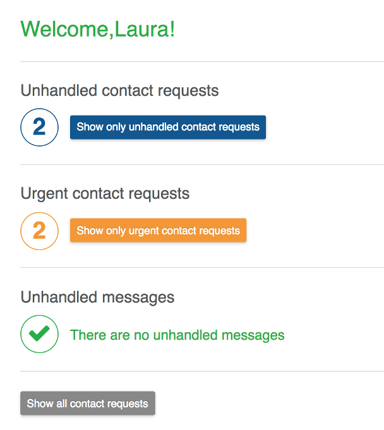
Figure 1. A quick view of contact requests on the home page of the professional user interface.
![Klinik_Access_green_Logo_RGB-Oct-13-2021-08-28-41-20-AM.png]](https://help.klinikhealthcaresolutions.com/hs-fs/hubfs/Klinik_Access_green_Logo_RGB-Oct-13-2021-08-28-41-20-AM.png?height=50&name=Klinik_Access_green_Logo_RGB-Oct-13-2021-08-28-41-20-AM.png)