Snooze Feature
How to setup snooze feature? Opening hours and timed snooze events will prevent patient online enquires from being submitted outside of the opening hours.
System administrators (site practice super users) can access the feature via the three dots on the upper green bar of the professional interface (Figure 1) and then click “Settings”.
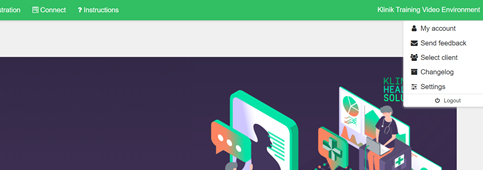
Figure 1 Access the snooze feature via Settings
A Timed Snooze event is intended to be used for a one-off period of time when practices wish to close access to the online form for patient enquiries, for a practice learning & training event. This will not prevent access to the professional interface (including Connect).
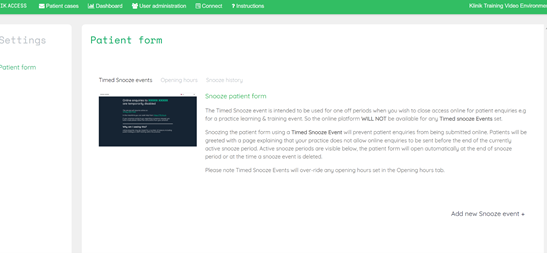
To set a timed snoozed event , click “Add new snooze event+” (Figure 2) followed by the start date/time and end date/time of the event and “Create event”. This will then be visible to the user.
Figure 2 Add new Snooze event+ to create a Timed snooze event
To set specific opening hours in which the patient platform will be available click “add new opening hours” (Figure 3) then select the dates and times you wish for the patient platform to be available followed by “Create event”. Again this will not affect Connect of the professional interface.

Figure 3 Add opening hours + to create specific opening hours
Note if no opening hours are created the platform will be available online 24/7 unless any timed event is set to override this.
To delete an event click “Delete event” and this will no longer be visible.
Please note users of ProUI will know if a snooze event is active as there will be a blue banner with the snooze details as pictured below (Figure 4).
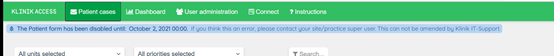
Figure 4 Visible banner to all users of the professional interface during a platform snooze
When the platform has an active snooze event, the message visible to patients/proxy will be set as pictured below (Figure 5) with the set date/time the platform will resume.
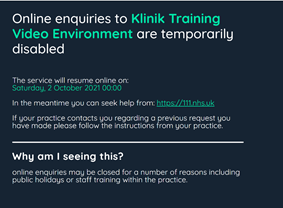
Figure 5 Visible message on patient platform during a snooze event (date/time as appropriate)
![Klinik_Access_green_Logo_RGB-Oct-13-2021-08-28-41-20-AM.png]](https://help.klinikhealthcaresolutions.com/hs-fs/hubfs/Klinik_Access_green_Logo_RGB-Oct-13-2021-08-28-41-20-AM.png?height=50&name=Klinik_Access_green_Logo_RGB-Oct-13-2021-08-28-41-20-AM.png)